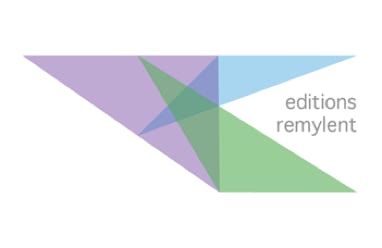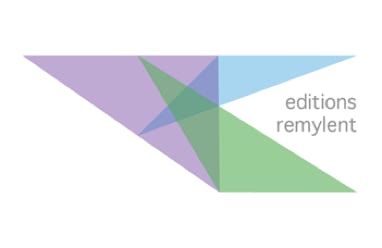Chapter 1 : Installation
1.1 WordPress.com
1.2 WordPress.org
Chapter 2 : The dashboard
2.1 Editing your profile
2.2 Screen elements and updating WordPress
2.3 Viewing and customizing the website
2.3.1 The site identity
2.3.2 Colors and dark mode
2.4 Categories and Posts
2.4.1 Creating a category
2.4.2 Creating a post
2.4.3 Editing a post
2.4.4 Linking a category to a post
2.4.5 Adding a block
2.4.6 Adding a tag
2.4.7 Applying a tag to a post
2.4.8 Finding a post using the Archive widget
2.5 The pages
2.5.1 Creating a page
2.5.2 Editing a Page
2.5.3 Defining a home page
2.5.4 Modifying the site identity
2.5.5 Adding a menu
2.5.6 Adding an Image Gallery
2.6 Comments
2.6.1 Viewing and managing comments
2.6.2 Configuring comment settings
2.7 Permalinks and slugs
Chapter 3 : Plugins
3.1 Plugins to install and activate
3.2 The Contact Form 7 plugin
3.2.1 Plugin settings
3.2.2 Using the Contact form in a post
3.3 The Disable Gutenberg plugin
3.4 Creating a catalog with the Name Directory plugin
3.4.1 Adding the Name Directory plugin
3.4.2 Viewing the plugin settings
3.4.3 Using the plugin in a post
3.5 Inserting a calendar
Chapter 4 : Referencing
4.1 SEO techniques
4.2 The Yoast SEO plugin
4.2.1 The configuration wizard
4.2.2 General settings
4.2.3 Yoast settings in each post
4.2.4 Social networks
Chapter 5 : Importing media
5.1 Image manipulation
5.1.1 Inserting an image
5.1.2 Acting on the image
5.2 Inserting an image gallery
5.3 Inserting a media & text
Chapter 6 : The additional CSS
6.1 Reminders on HTML
6.2 Styles and Cascading Style Sheets