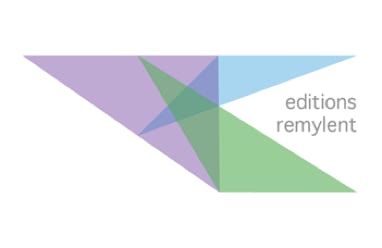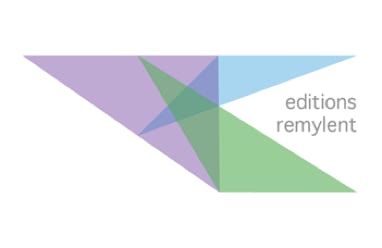Chapter 1 : Recording a macro
1.1 Creating a macro
1.2 Performing and modifying a macro
1.2.1 A macro used to format a text
1.2.2 A macro to empty cells
1.2.3 A macro to filter
1.2.4 An object-oriented language
1.2.5 The program structure
Chapitre 2 : Fundamentals
2.1 How to write the code
2.2 Debugging the code
2.2.1 Inserting a breakpoint
2.2.2 Catching error with try and catch
2.3 The code history
2.4 The project
2.5 Training
2.5.1 Formatting text
2.5.2 Calculation
2.5.3 Linking a macro to a button
2.5.4 Date functions
2.5.5 Other date functions
2.5.6 Looping with FOR to copy formulas
2.5.7 Looping with WHILE to copy formulas
2.5.8 Operators
2.5.9 Testing with IF condition
2.5.10 Finding the last row
2.5.11 A new address list
2.6 Browser class with msgBox and inputBox
2.6.1 Browser.msgBox
2.6.2 Browser.inputBox
2.7 Opening a file into the Drive
2.7.1 Opening a file by an Internet address
2.7.2 Opening a file by its identifier
2.7.3 Opening a file by its name
2.8 Downloading and Importing a CSV file
2.9 Adding a personalized menu
2.9.1 Searching a value in a data list
2.9.2 Deleting a record
2.9.3 Creating a new record
2.10 Managing variables
2.10.1 Simple variables
2.10.2 Passing parameters into a function
2.10.3 Returning values
2.10.4 Variables scope and global variables
2.11 Some control structures
2.11.1 for, while, do-while, for-in loops
2.11.2 Conditional operators if and switch
Chapter 3 : Triggers
3.1 Running triggers
3.1.1 A trigger that empties cells
3.1.2 Modify a trigger
3.1.3 Different Triggers
3.1.4 Triggers and restrictions
3.1.5 A trigger that controls the entry of a date
3.1.6 Time triggers
Chapter 4 : Object classes
4.1 The sheet class
4.1.1 Sheet information
4.1.2 The For In loop
4.1.3 Creating a table of contents
4.2 The spreadsheet class
4.2.1 Displaying a quick message
4.2.2 Hiding and displaying columns
4.3 The range class
4.3.1 Finding the end of an array
4.3.2 The offset method
4.4 Other classes
Chapter 5 : From Sheets to Gmail
5.1 Copying information to Gmail
5.1.1 GmailApp class objects
5.1.2 Sending a mail without opening Gmail
5.1.3 Sending to several recipients
5.1.4 Sending a mail with an attachment
5.1.5 Adding a recipient to Cc or Cci
5.1.6 Limitations of Gmail free version